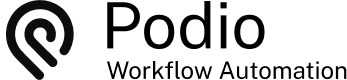Forwarding Individual Emails to a Podio App
Posted: 2016-11-30
Podio has a great feature called email-to-app. This let's you send emails to a Podio App, which in turn create new items. Many companies map their CRM's email-to-app address to a domain email, like info@domain.com. Any inquiries that arrive there will automatically become new Podio Items in the CRM.

But what if you want to turn a specific email in your INBOX into a new item in a specific Podio App? If you forward the email, the original sender gets lost because the forwarded email comes from YOU and NOT the original sender, and therefore your name and address will be in the Podio Item.
Some email clients have plug-ins that allow you to redirect a message keeping the original sender in tact, but this is not widely supported, and there are no mobile clients that do this. From a mobile device, forwarded email will always come from you.
The Solution
This is where EmailPet comes to the rescue. You can easily set up a filter with which any email dropped into a specific mail folder will get redirected. I personally have a few dedicated email folders for specific Podio Apps and EmailPet filters to redirect messages dropped there (or moved there from a mobile device).

How to Set Up
The setup is quite easy:
1) Create a folder in your email hierarchy to act as a drop folder

2) Make sure your email fields are mapped correctly in Podio

3) Create a new Filter in EmailPet to forward any email dropped into this folder to your Podio App's email-to-app address

Now you can easily forward any email to a Podio App simply by dragging and dropping it to the drop folder you created, or by moving or copying it there from your mobile device.
I use this same setup for multiple Podio Apps and it is SO much easier than copying and pasting text.
For more on EmailPet, check out www.emailpet.com.
 by
Andreas Huttenrauch
by
Andreas HuttenrauchOwner of Globi Web Solutions, and Podio Fanatic.