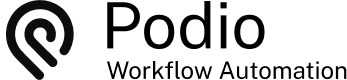Email an Excel file of Podio data
Posted: 2015-11-18
How to create an Excel file of your Podio data and send it via email.
Example
On a weekly basis, Invoices are imported into an App. On a monthly basis, our Collections department would like to receive an excel spreadsheet to be used for importing into another App for the dunning procedure. How can this be automated?
Podio Preperation
First, the excel file will require a Podio Item where it will be saved (unless ShareFile has been Integrated). Create a basic App with fields for Title and Date, this example also has a calculation field for File Name and a category field for Status.

Next, go back to the Invoice App, filter the items required for the excel file and save this as a Team View.

Once a Refresh from Podio has been completed, the workflows can be created.
Flow Details
First, create a By Date or Day flow. Set the filter to run on the day required each month and add an action to Create an Item in the Reporting App created above.

Then, create a flow that Triggers on Creation in the Reporting App. Add a Collector to Get the Podio View created above and the Build Excel Sheet from those collected items. Finish up with the Send Email action to send the newly created.xls file to the Collections department.

The Result
Now, on the last day of each month, an item will be created in the Excel File App. This Item Creation will trigger the excel file creation and send it by email to the designated department.
 by
Andreas Huttenrauch
by
Andreas HuttenrauchOwner of Globi Web Solutions, and Podio Fanatic.