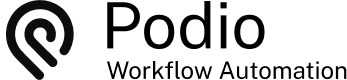Assign an Item to a Random User in Podio
Posted: 2014-06-27
Many Podio users have created an app for tasks. Even here at Globi, when we receive a website maintenance request, we create a new ticket for the Client. Maybe you even use web forms where your website visitors enter the required information to make a ticket. When a new item is created in a task app, a user must be assigned. This can easily be done when manually entering the ticket but what happens when the ticket is created by a webform or flow?
The answer - Random User Selection
Although it is not directly possible to randomly select an assigned user, you can set up multiple flows to complete this for you. The solution is to create a random number generator and assign each number to a user. Then once a new ticket is created, this random number will assign the ticket to a user.
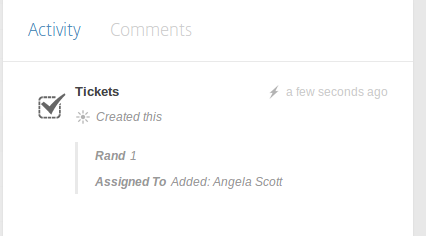
Flow Details
Modify your Podio App template and add a number field. Call it Rand. This field will be used to calculate a random number
Open GlobiFlow and refresh you settings
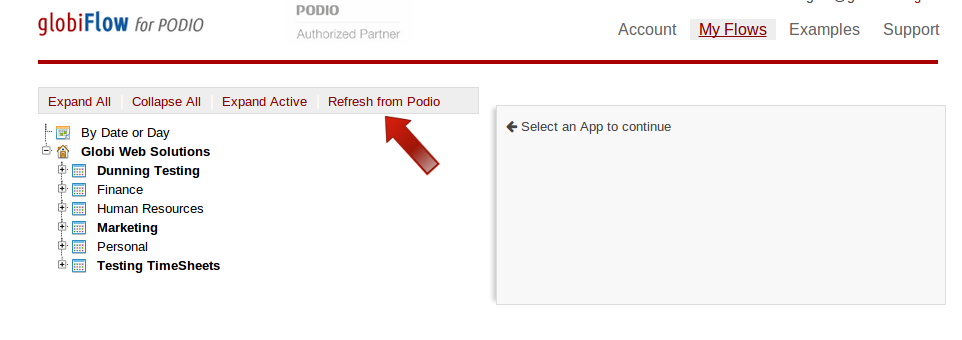
- The first flow that needs to be created is to calculate the Rand field when a new ticket is created. Do this using the Calc field. For this example we have 3 users to select from.
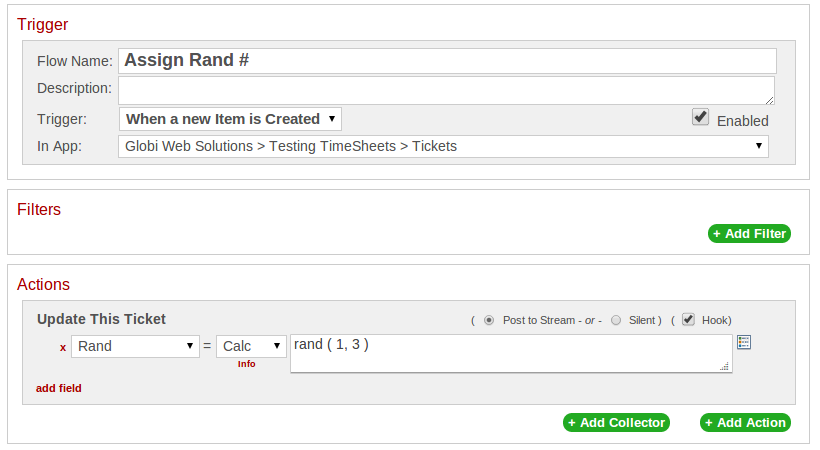
- The next flows are to assign each number to a user. Set each flow to trigger upon update of the Rand field, this will need to be done for each user. If Rand is equal to 1, assign to user #1. If Rand is equal to 2, assign to user #2. And so on.
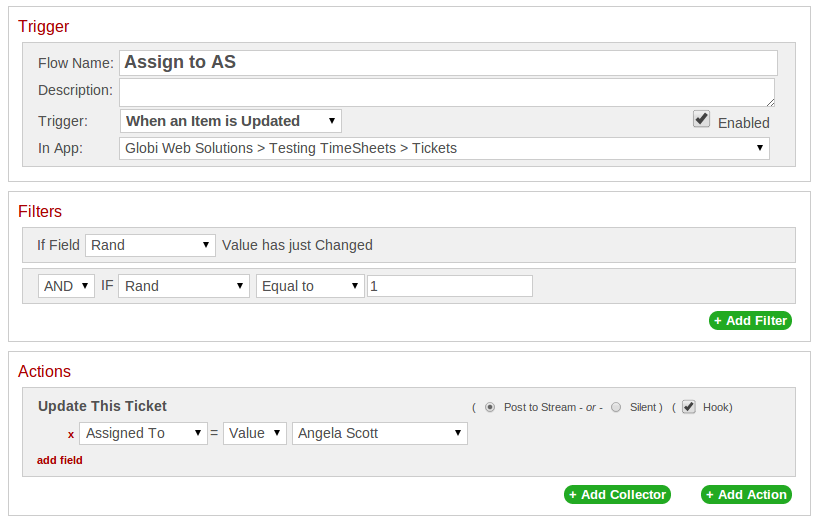
 by
Andreas Huttenrauch
by
Andreas HuttenrauchOwner of Globi Web Solutions, and Podio Fanatic.